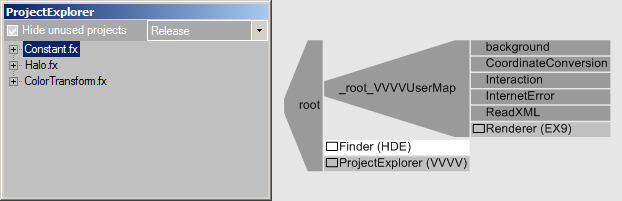
..what we got here.. oh xmess. sou lets see: nothing really new to those who saw the keynode. an overview:
mainly there are 2 new windows: ctrl+j opens the Project Explorer which gives you an overview of all textural code (ie. effects and dynamic nodes) in use. you can now add references to projects directly and you can specify to compile dynamic nodes as release or debug builds where debug is useful if you want to connect to the vvvv process with an external debugger..
ctrl+f opens the Finder which gives you an overview of all nodes and lets you search for nodes by tags. Check the Finder page for details.
and there is the completely overhauled handling of references to addons and the new more important role of the root patch. we prepared two pages for your reading pleasure covering those topics: Root and Nodes and Paths. in short you can now organize your own and downloaded addons more transparently anywhere on disk as long as you specify a searchpath in the root via the new NodeList (VVVV)node.
the rest is bugs and fixes. a lot of time went into performance tuning and garbage collection concerning dynamic nodes. meanwhile that should be quite usable… please check the changlog as usual.
and now for the fish. i always wonder if salmon is aware of tasting that delicious…
yours devvvs. we value tradition.
Comments:
Comments are no longer accepted for this post.
hi devvvs, installed and i’m discover it. i noticed that there’s not the timerflop node. it’s a bug? or it has changed name? another thing, the link of the changelog in this page seems to be wrong (i receive an acces denied if i click it)
anyway, as always, you are great :D and the finder is fantastic :D
Merry Xmas devvvvs! really sorry,had some troubles with new release,i can’t creat any node within the main path window,double click,middle&right click none of them works. after closed the main patch window,error message saying that “Exception EAccessViolation in module vvvv.exe at 001FCA49. Access violation at address 005FCA49 in module ‘vvvv.exe’”
here’s some debug message from the TTY: “resulting in:An exception occurred while trying to create an instance of type ‘VVVV.Nodes.WindowSwitcher.WindowSwitcherNode’
Cannnot get export ‘VVVV.Nodes.WindowSwither.WindowSwitcherNode(ContractName = “VVVV.PluginInterface.V1.IPluginBase”)’ from part ‘VVVV.Nodes.WindowSwitcher.WindowSwitcherNode’
error caught in the act"TWViewPatch : Access violation at address 005FCC36 in module ‘vvvv.exe’ Read of address 00000000”
the beta24,23 works as usual! did i missin something?
thank you so much!
No starting patch and a _root.v4p on the main folder…Is that by design?
Anyway tx a lot and merry X-mas.
hey desax.
use the – INSTALL – !
Nice, including the new PluginInterface :)
When in a code editor, I used to do Ctrl-F to find something in the code, but the now the new search-node pops up that is used for searching for nodes. How do I search for text?
Saving a plugin used to reload it, so I could see the influence of my changes. It doesn’t reload in this version. Can I reload it manually?
Thanks devvvvs!
@ft: ctrl+f on the codeditor is a known problem in b25. for now it can only be reached by pressing and keeping pressed f first and then hitting ctrl. it is stupid of course because you get and f inserted in your text. sorry for the inconveniences..
saving a plugin should still compile it showing your changes immediately. but note that the ctrl+s is also very sensitive. code only is really saved if the * is gone in the windows title. hope that helps.